December 2025

November 2025
- We are a UK-based consultancy delivering Microsoft 365, cloud, and bespoke software solutions. We value phased delivery, clear commercials, security-by-design, and pragmatic use of existing Microsoft licensing/tooling.
- Writing style: executive, consultative, structured, UK English.
- Audience: Managing Director and small senior team (technical and non-technical).
- {CLIENT_NAME}:
- {INDUSTRY / SUB-SECTOR}:
- {HEADQUARTERS / GEOGRAPHY}:
- {MEETING_DATE / TIMEBOX}:
- Company snapshot: legal name(s), group structure, size, key locations, ownership model, recent financials or funding, flagship customers.
- Strategy signals: recent news, leadership commentary, annual report themes, investment areas, digital/AI initiatives, M&A, cost-out or growth programmes.
- Technology posture: public hints of stack (Microsoft 365 usage, identity, devices, SaaS/ERP/CRM), cloud providers, notable partners, job postings that reveal tools.
- Procurement & compliance: tender portals, frameworks used, sector certifications, regulatory obligations (e.g., ISO, FCA/ICO expectations, Cyber Essentials, data residency).
- Security posture: any public attestations, breaches, or security statements.
- People map: decision-makers & influencers (C-suite, IT/Operations/Finance), org changes, and likely champions/blockers.
- Industry & competitor context: 3–5 current sector pressures; top 3 competitors with a quick compare.
- Buying signals & pains likely relevant to Microsoft 365, security, data, workflow automation, and bespoke build vs buy.
- Risks & red flags: legal, financial, reputational, or technology constraints.
- Company overview and strategy trends (with citations)
- Current tech & security posture (inferred from open sources; clearly flagged as inference)
- Stakeholder map and suggested talk tracks per role
- 10–15 discovery questions tailored to {INDUSTRY}
- 2–3 solution patterns we can credibly deliver (phased), with benefits/risks
- Licensing/tooling assumptions (Microsoft 365-first), and dependencies
- Draft timeline, governance cadence, and early wins (30/60/90 days)
- Risks & mitigations
- Next-step proposal (agenda and artefacts to request)
- UK English. Executive tone. Short paragraphs. Clear headers. Bullet lists where helpful.
- **Always include working links and cite sources inline**.
- Mark any inference as [Inference] and any unverified claim as [Assumption].
- End with a 6‑bullet meeting agenda and a “materials to request” checklist.
- Prioritise authoritative sources (company sites, regulator filings, industry bodies, credible news, engineering/job posts).
- Avoid paywalled sources unless a public summary exists.
- Date‑stamp every source; avoid outdated (>24 months) unless historically relevant.
- Produce a final section: “What we still don’t know” with 6–10 questions to resolve in‑meeting.

October 2025
Complete an SEO audit of your website
{insert website URL}
- Site structure and internal linking
- Page-level SEO elements (titles, meta descriptions, headers)
- Backlink profile and inter-page linking
- Mobile responsiveness and page speed
- Use of structured data and schema markup
Section 1 – Summary: Overall SEO health of the website, including strengths and weaknesses.
Section 2 – Quick Wins: Up to 5 easy-to-implement improvements that could boost SEO rankings.
Section 3 – Strategic Improvements: Up to 5 more complex or long-term recommendations requiring deeper analysis or development effort.

September 2025
Generate summaries of the all of the newsletters in your mailbox
For this prompt to work effectively you’ll need to create a newsletter folder in your inbox and manually or automatically file your newsletter emails into this folder.
Top tip: To save even more time you can schedule the prompt to run on a daily or weekly basis.
Summarise all emails in my Outlook folder called “Newsletters”.
Scope & filtering
- Only include emails that are currently in the “Newsletters” folder
Ordering
- Sort the entire summary strictly by urgency (High → Medium → Low). Do not sort by topic.
- Where urgency is equal, sort by relevance to my role and typical interests (technology, AI, security, Microsoft ecosystem), then by recency.
Per‑newsletter output & formatting (use Markdown)
- Start each newsletter with a heading on its own new line using this exact pattern:
## <Email Subject>- The subject text should be the actual email subject, and the hyperlink should open the email in Outlook Web.
- On the next line, include metadata:
From: {Sender Name} | Date: {Local date/time}
- Then provide 3–5 concise bullet points that capture key information, news, or insights. Include direct quotes in quotation marks where relevant (e.g.,
"Registrations close 30 Sept"), and ensure each bullet is standalone and scannable. Use more bullet points if there is sufficient content that needs explaining. - Flag actionable items clearly using a bold prefix in the bullets, e.g.:
**Action — Register:** <short instruction> → <link>**Action — Download:** <what/why> → <link>**Action — Follow up:** <with whom/by when>
- If links or attachments are available, include them:
Links: <url>, …Attachments: <attachment-link>, …
- Keep language in UK English and avoid duplication across bullets.
Urgency guidance (to inform sorting)
- High: time-sensitive registrations or deadlines, security advisories, breaking vendor changes, service incidents, legal/compliance notices.
- Medium: releases, important updates, notable research or market moves relevant to strategy within the month.
- Low: general roundups, evergreen tips, non-urgent hardware offers.
If nothing to show
- If there are no unread items in “Newsletters”, respond: “No unread newsletters in the ‘Newsletters’ folder.”

August 2025
Help workshop a solution to a current business challenge
You are a strategic business coach. Help me workshop a solution to a current business challenge.
Instructions: Begin by asking me one question at a time to understand the problem thoroughly. Use follow-up questions to help uncover the root cause. Once you have a complete understanding, provide three actionable recommendations.
These can include strategic changes, new processes, or other interventions.
Context: Company Background: {Insert company details, website, industry, size, etc.}
Business Problem: {Describe the issue you’re facing}
Expectations: Ask questions in a conversational, coaching tone Keep responses concise and focused Structure final recommendations clearly (e.g., bullet points or numbered list)

July 2025
Help review and prioritise your emails after coming back from annual leave
- Use the prompt below in Microsoft Copilot to help prioritise and review your emails whilst you have been off from annual leave
I’ve just returned from annual leave and I need to prioritise my workload. Please review all of the emails in my inbox, both read and unread.
After reviewing the emails, sort the most relevant into categories based on priority. These would be high, medium and low.
For each email give me a short summary of the most recent email in the conversation and suggested actions, also include the date received.
Limit this to only emails that are currently in the inbox and have been received after [insert date]

June 2025
Generate a prompt to help Copilot recreate your style of writing
- Use the prompt below in Microsoft Copilot to help generate a detailed explanation of your writing style
- Once generated review and ensure you are happy
- Go to Outlook and click the Copilot button in the top right of the screen
- Select Settings and then Draft Instructions
- Add your writing style prompt
The Prompt
Reviewing emails I have sent in the last 14 days get an understanding of the tone, style, length, introductions and sign offs that I use. Using that information write a prompt that would recreate those key features of my writing style.
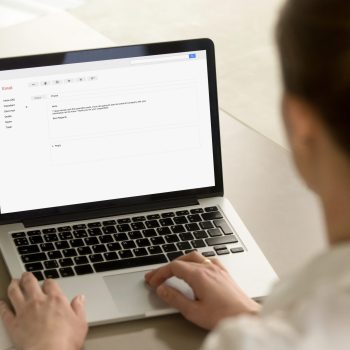
May 2025
Find potential questions and objections for a proposal
Review the attached proposal and provide a list of potential questions and objections that a client might have when reading.
- We are [insert your website URL]
- The client is [insert clients website URL]
- The key objective of the proposal is [insert]
- See the section under [insert section heading e.g. brief] to understand the details of the proposal.
Focus on aspects relevant to the initial part of the sales process, such as the overall approach, proposed solutions, and potential benefits. Avoid discussing technical details in much detail during the proposal stage.
Ensure that the proposal contains sufficient information to prompt a follow-up call with the client. Address any early objections where possible to facilitate a smoother conversation during the follow-up call.
Output the questions and objections as two numbered lists with subheadings. Include suggested resolutions for each of the questions and objections so they can be rectified. When a question or objection has been identified ensure that it is not answered elsewhere in the document before adding it to the list.

April 2025
Generate clues for an Easter Egg Hunt
Create an Easter egg treasure hunt with the following details:
- Rooms in the House: [List specific rooms, e.g., living room, kitchen, bedroom, bathroom, attic, basement].
- Outdoor Spaces: [List specific outdoor spaces, e.g., garden, patio, garage, shed, treehouse].
- Theme: the easter bunny has been kidnapped. They’ve left a trail of clues to help them be found
- Age of Participants: [Specify the age range of the participants, e.g., 5-7 years, 8-10 years, 11-13 years].
- Difficulty: [e.g. easy, medium, hard]
The Number of clues: [e.g. 5, 10, 15]
For each location, generate a creative clue that hints at where the next clue is hidden. Each clue should lead to the next location, creating a sequential treasure hunt until the final prize is found. Make the clues fun and engaging based on the age of the participants and the difficulty to ensure an exciting treasure hunt experience.
Present the clues in a table with the following columns:
Clue Number
Room where the clue is hidden (the first clue will be given to the participants)
The hiding place within the room
The clue

