What is Microsoft 365 Copilot
Microsoft 365 Copilot is designed to be your virtual assistant within the Microsoft eco system. Working across all of the office applications you use on a day-to-day basis, as well as Teams and Microsoft Edge, Copilot is intended to help you be more productive.
You may already be using Windows Copilot which is a free tool available on your desktop and in Microsoft Edge. This conversational chatbot is great for drafting content and telling jokes, however it can’t interact with anything outside of the conversation window. Microsoft 365 Copilot works within your office applications to interact with those applications and files to do more for you.

What is Copilot good at?
Summarising Teams Meetings
Copilot is available in Teams and has been one of the most powerful uses we’ve found. When turned on it will transcribe your meeting in real time. Then, once you are finished you can ask it to generate a summary of the meeting, including actions and who the actions were assigned to.
We’ve found that this has got better and better on an almost weekly basis since Copilot was first released and it saves us so much time as we can send a meeting summary out within 5 minutes of a meeting ending.
Generating Ideas
If you’re stuck, Copilot can be a great starting place. Whether you’re trying to identify risks to your business, or come up with annual targets and goals, Copilot can be a really great place to start. It’s certainly not going to do it for you but it asking Copilot for some suggestions can help you get the conversation off the ground and then further ideas, that are more specific to you and your business will follow more easily.
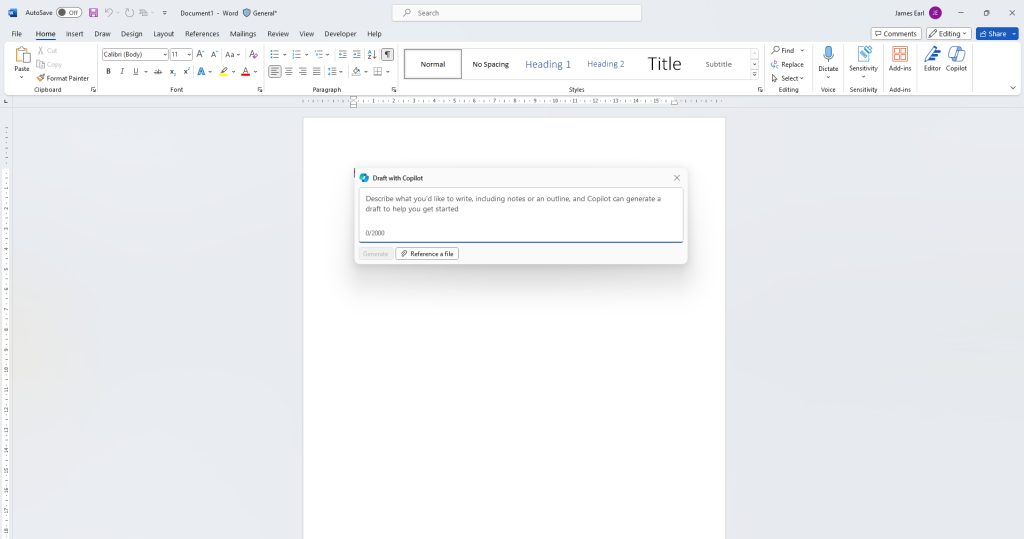
Email sentiment analysis and coaching
Copilot in Outlook has primarily been focused on drafting suggested replies to emails. However, it is constantly being updated and one of those recent updates included sentiment and tone analysis of email drafts. You can now write an email and get Copilot to analyse it to determine how it might be interpreted by the recipient. It will also suggest alternative wordings if it thinks there is any room for improvement.
This can be particularly helpful for staff members who may be less experienced with communicating via email.
Analysing data in Excel
Rather than spending hours trying to craft the perfect formula to get the results from your data, you can now ask Copilot. You can interact with your data in plain English to extract the insights and complete the calculations you need.
While Copilot in Excel is currently only in preview, and we’ve had some mixed experiences when using it, we think this could become one of Copilot’s most powerful and time saving capabilities.
This video from Microsoft shows what Copilot in Excel should be capable of. We don’t think it’s at this level yet, but hopefully it will be able to do all of this very soon.
Compare multiple documents
If you are regularly required to review multiple documents or proposals on the same subject, Copilot can help. Previously Copilot was only able to summarise a single document. However, recent updates have improved this functionality. You can now ask Copilot to review two documents, summarise each and provide a list of the key differences.
The Price
Copilot costs £277.20 per year. You might be thinking that’s a lot, but let’s break that down. That’s £23.10 per month. That’s just over 1 hour and 50 minutes at minimum wage, meaning Copilot only needs to save a user 2 hours a month to more than pay for itself.
What’s not so good?
Integration across applications
Microsoft Copilot was initially sold as a single solution that would seamlessly integrate across all of your office applications. While it still looks like this is the end goal, Copilot is not there yet. Instead, you must interact with Copilot individually within each application. While this does work effectively, it’s just not the seamless experience Microsoft first sold us on.
It’s still in development
As mentioned previously, Copilot is still a work in progress. This means there can occasionally be issues where it decides not to respond or isn’t yet capable of doing what you’ve asked of it. We’ve even had some experiences where it could do something one day and then found the next day it was not able to, as if some functionality had been removed.
While this can be frustrating, we remind ourselves that this is still cutting edge technology and what it can do is still leaps ahead of where we were a year ago. So who knows what it might be capable of in another 12 months.
Annual Commitment
Copilot is not available on a Monthly licensing commitment. If you want Copilot, you’ve got to sign up for the full year. While this can be frustrating for those that just want to give it a try, we feel as though this is beneficial in the long term. It takes a while to get used to working with Copilot and finding out how it can best support you in your role.
With that in mind, most users might be put off and cancel their licence after a month if they had the choice. By agreeing to take an annual licence you have plenty of time, and reason, to keep trying to get the best out of Copilot for you.
Conclusion – Is it worth it?
When we first started using Copilot, we were disappointed that it wasn’t as good as we expected. However, as the months have rolled by and Microsoft have continued to release updates that improve on the functionality, Copilot has become a more and more useful tool. All of our management team are now using Copilot and as they become more familiar and find new ways to use it, it’s becoming a very valuable tool.
