If you have a Samsung phone, you might have noticed recently that you’ve been given the option of backing up to OneDrive.
This is thanks to a new deal between Samsung and Microsoft, which is leading to a reduction in the services offered through Samsung Cloud.
When is Samsung Cloud being discontinued?
Key dates
- 1st April 2021 – Gallery and Drive features will be discontinued in the UK.
- 30th June 2021 – UK users will no longer be able to access photos and documents stored in Samsung Cloud.
Note: In some areas of the world this is happening slightly later.
The Samsung and Microsoft partnership

The Samsung and Microsoft partnership formed in 2019, with the intention of bridging the gap between phones and PCs, extending Microsoft’s “anywhere, anytime, any device” ethos. Since then, Samsung phones have been shipping with Microsoft Office pre-installed.
Last year further developments in the partnership included greater integration between phone and PC apps, and the capability to use mobile apps on Microsoft gaming platforms.
But now it seems that the two tech giants are tightening their relationship still further, by replacing Samsung Cloud with the Microsoft OneDrive cloud services.
Is this paving the way to the end of Samsung Cloud?
What is the Samsung Cloud?
Samsung Cloud is Samsung’s proprietary cloud storage and back up system, which is similar to Apple’s iCloud.

If you have a Samsung phone then it’s quite likely that your contacts, calendars, notes, documents, photos and settings are stored or backed up in Samsung Cloud.
Is Samsung Cloud ending?
Technically, no. However, some of the cloud services are.
Specifically, you will not longer be able to store or back up documents and photos in Samsung Cloud.
You can continue to use Samsung Cloud to store, backup and restore Contacts, Calendars and Notes. Samsung Cloud Gallery photo storage and Drive document storage is not included in new devices produced since October 2020.When is the Samsung Cloud change happening?
In the UK, from the 1st April 2021 the Gallery and Drive features will be discontinued. You will not be able to store or back up data to Samsung Cloud, plus support to migrate to OneDrive will cease. Users will have until June 2021 to save their photos and documents elsewhere. From the 30th June 2021, you will no longer be able to access photos and documents stored in Samsung Cloud. Ultimately, they will be deleted. In some areas of the world this is happening slightly later. Full details can be found on the Samsung website.Will my Samsung Cloud files be deleted?
Yes, if you’re in the UK, your Gallery and Drive files will become unavailable on the 30th June 2021 (later in some regions).What if I paid for premium Samsung Cloud storage?
On the 1st April 2021 your subscription will automatically cancel. Samsung will refund your last payment and transfer you to OneDrive with the same amount of storage, free of charge for the first year. This will be particularly handy if you use a lot of storage space in Samsung Cloud.How do I transfer my files out of Samsung Cloud?
Firstly, you need to choose a cloud storage system to use. Obviously, Samsung would like you to choose the Microsoft OneDrive option. For many users this will be the simplest route, however if you don’t already have a OneDrive subscription then it won’t be free (although they are offering the equivalent storage to your current Samsung Cloud storage free of charge for the first year). Other cloud storage options include Dropbox and Amazon Drive.How do I transfer my files from Samsung Cloud to Microsoft OneDrive?
The simplest way is via the Samsung Gallery:- Tap on the Gallery icon:
- A new window should slide in, giving you the option to Start syncing with OneDrive:
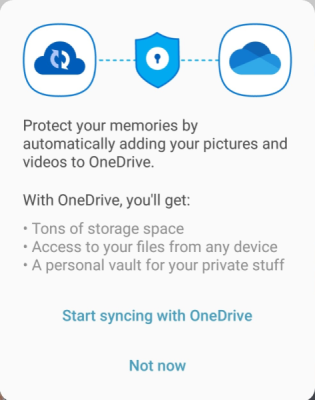 Alternatively, you can manually download your data:
Alternatively, you can manually download your data:
- Open your phone and tap on the Settings icon:
- The tap on the Cloud and accounts option:
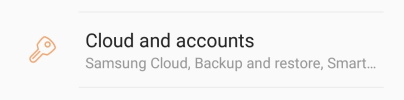
- Select Samsung Cloud and tap the three dots at the top right of the screen:
 Here you will find the option to Download your data.
Here you will find the option to Download your data.
- Once you tap on Download your data, a warning will appear. Tap Continue and select Download my data and Confirm.
- Your data will be downloaded onto the phone’s internal storage or SD card. Note that your Samsung Cloud backup will cease once your data has been downloaded and your data will be deleted 90 days later.
