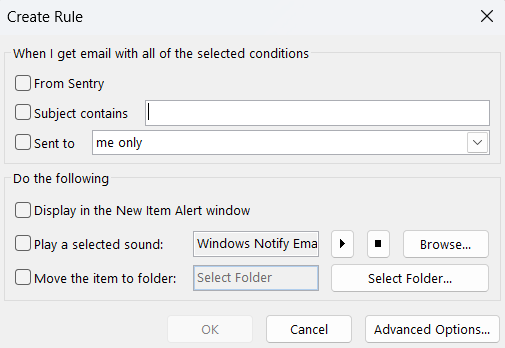What are plus email addresses?
Plus email addresses are a simple but powerful feature that allows you to create multiple variations of your email address using a plus sign (+) and a word or phrase. To use a plus email all you need to do is add a + symbol after the first part of your email, before the @ symbol.
For example if your normal email address is [email protected] you can use [email protected].
Plus emailing is on by default for all M365 customers and any emails sent to a plus email will not only be received into your inbox, but the “plus” part of the email is retained. This means you can set up rules to treat the email differently based on the email address that the email was sent to.
You can use these “plus” variations to sign up for different services, newsletters, or websites, and manage them from your main inbox.

What are the use cases for plus email addresses?
Plus email addresses are a way of creating multiple aliases for a single email account. They are also known as sub-addressing or disposable email addresses.
Plus email addresses can be useful in many ways, such as:
- Signing up for newsletters, webinars, or online services without exposing your primary email address. You can use a plus email address to avoid spam, phishing, or unwanted marketing emails. For example, you can use [email protected] to register for a webinar and then delete or block that address if you receive unwanted emails from the host.
- Setting up Outlook rules for incoming mail. By using plus emailing for different services, clients or internal purposes you can setup outlook rules to dictate how each of these emails should be handled. For example, any emails sent to [email protected] could go directly into a sales folder or be forwarded straight on to your accounting team or software.
- Any online service or software that requires an account will treat a plus email as a new account. This can be useful when trying to complete any system testing where you need to receive emails to verify something but don’t want to have your account deleted every time.
How to use plus email addresses in Microsoft 365?
Plus email addresses are a standard feature in Microsoft 365, which means you don’t need to enable or configure anything to use them. You can simply create and use them as you wish. However, there are some tips and best practices to make the most of them, such as:
- Use descriptive and meaningful words or phrases after the plus sign. This will help you remember what the plus email address is for and make it easier to filter or sort your emails. For example, use [email protected] instead of [email protected].
- Use rules or categories to automatically organise your emails based on the plus email address. You can create rules or categories in Outlook or Outlook on the web to move, flag, or colour-code your emails based on the plus email address.
Conclusion
Plus email addresses are a simple and powerful way to manage your emails more efficiently and effectively. They can help you protect your privacy, create different identities, and be more productive They are also easy to use and available in Microsoft 365. If you have a Microsoft 365 licence you can start using plus email addresses today and enjoy the benefits of better email management.