Would you sit with a 20kg bag of cement on your head for 8 hours a day and not expect to suffer problems? More people I speak to talk about how they have been suffering from headaches over the last year. Some of that could be due to the situation we are in but for others it is quite possibly, completely avoidable.
Now I should say before I continue that I am not a medical expert but I talk about my personal experiences, and if you are suffering from consistent headaches then you should seek a medical opinion.
We all spend long hours at our desks but how much of an impact does this sitting have on your back. At the start of this article I posed the question – “Would you sit with a 20kg bag of cement on your head for 8 hours a day?”. On average the human head exerts 10-12lbs (4.5-5.5kg) of pressure on your spine when you are upright, but as you incline your head so the pressure on your spine can increase. At just a small incline of 15 degrees the force increases to 27lbs (12.2kg) and at 60 degrees 60lbs (27.2kg).
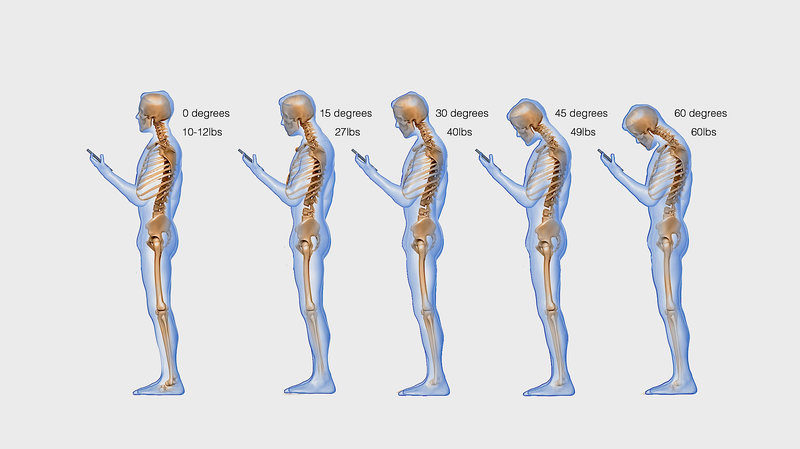
That’s an incredible amount of force to apply to the spine and some people sit like that for the whole day working.
What can I do to help the headaches?
I know that I find stretching helps me when I have had a day sitting at a computer. Now, there are plenty of advice on the internet for how to stretch, certainly I have found this one useful but if you are unsure at all then it is worth speaking to a professional. This is provided totally without guarantee and if you follow any of the advice then you do so at your own risk.
How can I better setup my workspace to avoid headaches?
Laptops have become essential to the modern business and there is no doubt that they have saved many businesses during the last year but have you thought about how you have set up your workspace. Personally I wish that Laptops were never called LAPtops, the worst thing you can do is work on one on your lap.
But we all have to take some responsibility to make sure we are working in the best way possible and here are my top tips for working with laptops:
1. Get your laptop up higher.
Ideally you want the screen to be up level with your eyes, this will stop you bending your neck and increasing the chance of headaches. Now there are plenty of options to help with this – could be something as simple as stacking a few old books (luckily I have some nice large ones left over from university!)
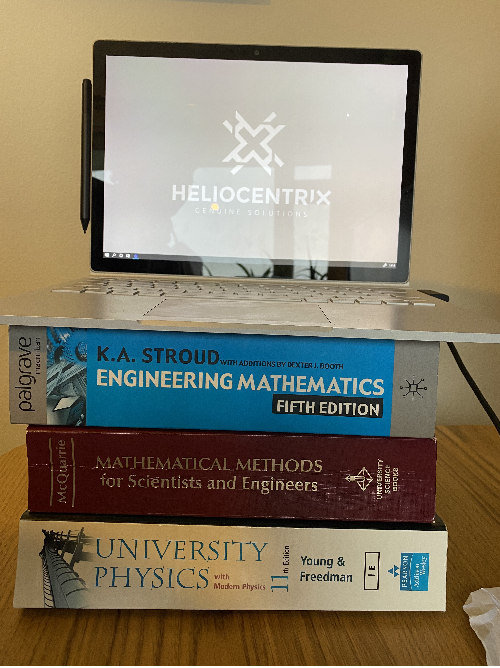
Or it could be making use of a laptop raiser:

Or something more complicated. But it is about getting the laptop screen up and in your line of site.
2. Use a separate keyboard and mouse
Laptop keyboards are often smaller than a full size keyboard and they are flat which puts your wrists in an odd position. Even if you like working with a laptop keyboard then once you have lifted your screen you wont be able to use the keyboard. Separate keyboard and mice are easy to come across and quite often you will have one hanging around. It can be as simple as plugging one in.
3. Use external screen
Laptop screen screens are often smaller than at 22″ or 24″ that you would get in an office, but most laptops will support an external screen. If you can fit one into your workspace then they are worth it. Again it would be suitable to get the screen lifted so that they are level with your eyes – If you have the space then something like this can be ideal:

An example laptop and monitor stand to reduce headaches : Amazon.co.uk : laptop screen stand
It’s all about the right tools for the right job.
If you found this useful then you might also find my article about vertical mice and how they can help your arms and reduce discomfort.
