Purchase Tickets for Introduction to Copilot Workshop – 20th May 2026
Early bird price applied
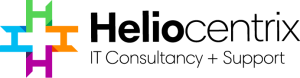
This full-day session is designed to give you a solid foundation in AI and Microsoft Copilot, helping you understand what it is, how it works, and how it can support your daily work.
We’ll start by exploring:
- What AI is and how it’s evolving
- Where Copilot fits into the Microsoft ecosystem
- Real-world use cases across different roles and departments
The second half of the day is hands-on, with interactive workshops that give you the chance to try Copilot for yourself, experiment with prompts, and see how it can help you work smarter.
Whether you’re curious about AI or ready to start using Copilot, this session will give you the confidence and practical skills to get going.
Lunch
Lunch is included in the cost of the day
Pre-requisites
Please note, you will need to have a Microsoft 365 Copilot licence to use on the day of the event. Please contact us and we can assist with providing the required licence.
Agenda
09:00 – 09:30 | Arrival & Coffee
- Check in, grab a coffee, and meet fellow attendees
- Wi‑Fi and plug sockets available
09:30 – 10:15 | Welcome & Why Copilot Matters
- Understand where Copilot fits in Microsoft 365
- See real examples of time savings across email, documents and reporting
- Set your goals for the day
10:15 – 11:00 | Prompt Engineering Basics
- Learn the GCSE Framework for writing effective prompts
- Explore the difference between Copilot Chat and Microsoft 365 Copilot
- Quick Wins: prompts you can use immediately
11:00 – 11:15 | Break
11:15 – 12:30 | Prompt‑a‑thon #1 – Individual Practice
- Apply the GCSE framework to your own tasks
- Build prompts for Outlook, Word and Teams
- Get live feedback and improve your results
12:30 – 13:15 | Lunch
13:15 – 14:30 | Prompt‑a‑thon #2 – Team Scenarios
- Work in small groups on real‑world business scenarios
- Combine prompts into repeatable workflows
- Share ideas and see how others approach similar challenges
14:30 – 15:00 | Q&A and Next Steps
- Ask questions and troubleshoot tricky use cases
- Learn how to keep improving prompts after the event
- Explore resources and follow‑on support options
15:00 – 15:30 | Wrap‑Up
- Recap key takeaways
- Connect with peers and the Heliocentrix team
Your questions answered
Yes. If you don’t have one, then speak to us about options.
Yes, lunch and refreshments are included. Please tell us about any dietary requirements at checkout.

