In the evolving landscape of AI integration in everyday tools, Microsoft has introduced two distinct AI-based assistants: Windows Copilot and Microsoft 365 Copilot. Although they share some core functionalities, their applications, features, and target audiences differ significantly.
Windows Copilot: Enhancing Your Windows Experience
Availability
Not yet available in the United Kingdom
Licensing and Data Protection
Bing Chat Enterprise
Default for users with licenses like Microsoft 365 E3/E5, A3/A5 (for faculty), Business Standard, and Business Premium.
Standard Bing Chat
For other licenses including Microsoft 365 Business Basic. Note that standard Bing chat lacks the enhanced data protections of Bing Chat Enterprise. If you are concerned about data protection for users interacting with Standard Bing Chat, then you can disable Windows Copilot via a policy in Intune for these users.
Data Protections
When interacting with Bing Chat Enterprise data protections are enhanced. This ensures chat data isn’t stored or used to train the underlying language model.
When interacting with Standard Bing Chat, there are fewer data protections in place and chat data may be used to train the underlying language model.
For more information, click here
Functionalities
Based on Bing Chat
Inherits all capabilities of Bing Chat, such as internet searches, text composition, and image creation.
Device Interaction
Unique ability to interact with and modify Windows device settings.
Examples include changing:
- Turning on dark mode
- Muting volume
- Changing wallpaper
- Taking screenshots
- Setting focus timers
- Opening File Explorer
- Window snapping
- Launching trouble-shooters for common issues like audio or camera malfunctions.
Cost
Free with Windows 11.
Microsoft 365 Copilot: Your Productivity Partner
Licensing and Data Handling
One of the following licences is required:
- Microsoft 365 E5/E3
- Office 365 E3/E5
- Microsoft 365 A5/A3 (for faculty)
- Office 365 A5/A3 (for faculty)
- Microsoft 365 Business Standard
- Business Premium.
Data Processing:
All data processed within the M365 tenant, with chat transcripts not used for LLM training.
Capabilities
Microsoft 365 Copilot is designed to handle complex tasks and significantly boost productivity. It can help with a range of tasks, such as:
- Word – Help you write an initial draft of a document, report or blog post.
- PowerPoint – It can read documents or PDFs to create PowerPoint presentations.
- Outlook – Capable of drafting emails with a personalized tone.
- Excel – Analyses and summarizes key trends from business results.
- Teams – Provides summaries of meetings and channel conversations, highlighting key decisions and action items.
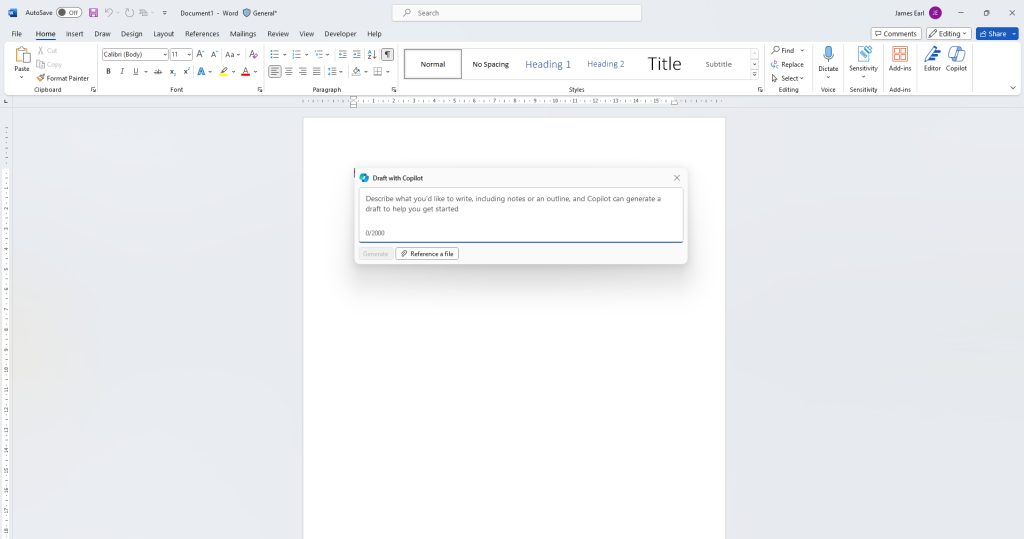
Cost
Annual Subscription: £296.40 per year.
Key Takeaways
While both Windows Copilot and Microsoft 365 Copilot are grounded in enhancing productivity and simplifying tasks through AI, they cater to different needs and environments. Windows Copilot focuses on optimising your Windows experience, integrating closely with the operating system to facilitate easier interaction and customisation.
On the other hand, Microsoft 365 Copilot aims at supercharging your productivity in a professional environment, especially through its seamless integration with the Microsoft Office suite. The choice between them depends on your specific requirements, be it enhancing your device interaction or streamlining your office work.
