As the need to work from home swept across the country, video conferencing technology suddenly became a focus of attention. No longer the preserve of multinationals, even the smallest business turned to online communications for their day-to-day operations.
Now businesses are gradually bringing staff back into their offices, adopting hybrid working practices which balance working from home with working in the office. These aim to keep people safe and make the most of the beneficial ways of working we learnt through lockdown.
Technology is, again, in the spotlight as businesses seek the most efficient methods of managing hybrid working.
What is hybrid working?
Hybrid working combines working from home with working in the office – with the aim of getting the best from both worlds.
Before the COVID pandemic, only 32% of British employees had ever working from home. By September 2020 this had risen to half the working population. And, according to a YouGov survey, 18% want to continue to work solely from home, 39% want to work from home some of the time and 39% don’t want to work from home moving forwards.

For some people working from home is a more productive way of working, free from the distractions of an office environment. There are clear cost advantages for employers who can reduce their office space thanks to having fewer employees to accommodate. And, of course, home working keeps people safer from the risks of COVID and other infectious diseases.
But home working isn’t ideal when high levels of collaboration are required. It can lead to declining productivity and reduces the opportunities to develop company culture and monitor people’s wellbeing. Bringing people back together, albeit not all the time, should re-energise the workforce and promote greater creativity and innovation.
Businesses are increasingly seeking technology solutions to achieve the benefits that hybrid working has to offer.
The importance of file accessibility
Hybrid working requires people to continually switch between devices, often from a laptop at home to a desktop in the office. It’s essential that they have the same experience on all devices and access to the same files.
Using cloud storage for each person’s filing provides them with immediate access to all their data from anywhere. There are many options for reliable, secure cloud storage of data, including OneDrive, SharePoint (both part of the Microsoft 365 package), Google Drive or Amazon.

Storing files in the cloud also facilitates file sharing for more collaborative working, although it is important to select software which includes the necessary security to control file access.
Managing hot desking
Once you have cloud storage set up for each person’s file storage, hot desking suddenly becomes much easier.
Whether users bring their own laptop in, or log into a shared desktop/laptop device, they will have instant access to their own files.
An online booking system can further support hot desking and enable businesses to monitor who is going to be in the office and when. Microsoft have their own bookings application which can be used for hot desk bookings. There is also a wealth of third party applications which organisations can use, many of which will integrate with Microsoft 365 and Outlook calendars.
Inclusive team communications
When not all of your team are in the office at the same time, it’s important to maintain communication channels that don’t exclude those working from home.
Email remains the primary internal communication method for many businesses – Microsoft saw a 40.6 billion increase in the number of emails sent between February 2020 and 2021 (source: Microsoft).
But there is a growing trend towards online chats. A chat function is automatically available in Microsoft Teams and there are many alternatives, such as Slack or Google Chat.
These asynchronous communication tools lessen the dependence on online meetings. This reduces the risk of “Zoom fatigue” and allows people to become part of the conversation when it suits them.
However, it’s important to set boundaries for your team’s wellbeing. Technology can support this too; for example, you could set your server to delay the delivery of any emails out of office hours to discourage people from working at the evening or weekends. Or you could even go so far as to set up calendar reminders to prompt your teams to disconnect at the end of the working day.
Managing meetings
Online meetings have become an essential part of our working day. Between February 2020 and February 2021, the time spend in Microsoft Teams meetings has more than doubled globally and the average meeting length has increased from 35 to 45 minutes (source: Microsoft).

Many businesses are continuing to hold meetings fully online, even when some workers are in the office, to prevent “presence disparity” – so all attendees have a consistent experience of the meeting.
Improving meeting room technology can help to create a more immersive experience for everyone, and lessen presence disparity for those working from home.
Upgrading audio and webcam equipment in meeting rooms can prevent those dialling in remotely from missing out. And innovations such as digital white boards can greatly improve collaboration. Read about how Microsoft Teams Rooms are working to enhance the hybrid meeting environment.
Microsoft have also tried to tackle the issue of meeting-overload, following research which showed the benefits of having space to mentally reset and transition between meetings. There are now settings in Outlook that allow you to automatically ensure breaks between meetings, which can be the default for your entire organisation.
Company communications
The sharing of company information and announcements can also become more problematic with remote or hybrid working. You’re unlikely to be able to gather a whole team together very often, let alone the whole company. But, in many ways, it becomes even more vital to do so. Not just to share information, but to develop a positive company culture.
Larger companies with their own intranet already have the solution to this, so long as they have the expertise and time to maintain it.
For smaller businesses, creating and maintaining an intranet is not an option. For those who use Microsoft 365 there is a simple and effective answer to this; SharePoint. This collaboration tool enables you to replicate all the capabilities of a company intranet, without requiring the expert knowledge or expensive set up.
Employee wellbeing
The flexibility and freedom provided by hybrid working can have a positive impact on wellbeing, by giving employees more control over their work and home lives.
However, this isn’t true for all employees all the time.

Managers may find it difficult to monitor their team’s wellbeing, particularly if staggered working hours mean that they aren’t in the office at the same time as all their team members.
Brief surveys of people’s wellbeing can be a useful way for managers to check on how their teams are doing. With just a few carefully worded questions, employees can quickly give you a snapshot of their mental health and motivation levels. Tech solutions to support this include Microsoft Forms, Google Forms or Survey Monkey.
Apps such as Headspace support employees in mindfully disconnecting and developing other healthy tech-use habits. Microsoft have integrated many of the Headspace features in Teams and Outlook, so you may find you already have access to these useful tools.
Performance management
Over the course of the pandemic, employers have had to be more understanding of variable productivity. However, longer term, businesses need to ensure that employees are equipped to achieve the required levels of performance and that managers are able to monitor this effectively.
As well as being useful for larger meetings, video conferencing applications such as Microsoft Teams or Zoom are a good way to ensure you regularly connect with individual team members when you can’t be in the office together.
Sharing files in collaborative environments, such as Microsoft SharePoint, Google Drive or Slack, gives managers the opportunity to assess their team’s progress on specific tasks. For larger organisations, more complex workflow management technology is available to track progress.
For Microsoft 365 users a ‘productivity score’ is available which benchmarks how efficiently your people are using their technology and how well that technology is responding to their needs. While seen as slightly contentious by some, it’s a useful tool to measure how well your technology is supporting hybrid working.
Security measures
When adopting hybrid working practices, all the normal security measures are still needed (physical device security, data security, network security, etc). But, to complicate matters, they need to take into account multiple working environments for each employee.
As well as having the right infrastructure in place, it’s essential that cybersecurity training and support is adapted to the new needs of hybrid working. In particular, technical support needs to be easily available to those working from home to swiftly respond to security-related questions or concerns.

Training
There are many ways technology can support hybrid working. But if your people don’t know how to make the most from that technology, then it’s a wasted investment.
People need to feel comfortable using the software you provide, or they won’t get the best from it. This is particularly true of collaborative applications where the users need to feel “at home” in the online environment in order to participate to the maximum.
There is a danger in assuming that employees can just get to know software by themselves, or will have the motivation to undertake self-learning. This can result in reduced productivity and poorer job satisfaction.

When people are spending time in the office this can be a great opportunity to schedule face to face training, instead of online. It’s also important that managers check in with their teams to ensure that they are comfortable with the tech they’ve been asked to use.
Hybrid working in New Zealand
Having eased lockdown restrictions sooner than many other nations, New Zealand has more experience than most of new hybrid working practices.
The graph below demonstrates the reduction in isolation for employees as restrictions ease and hybrid working patterns take effect.
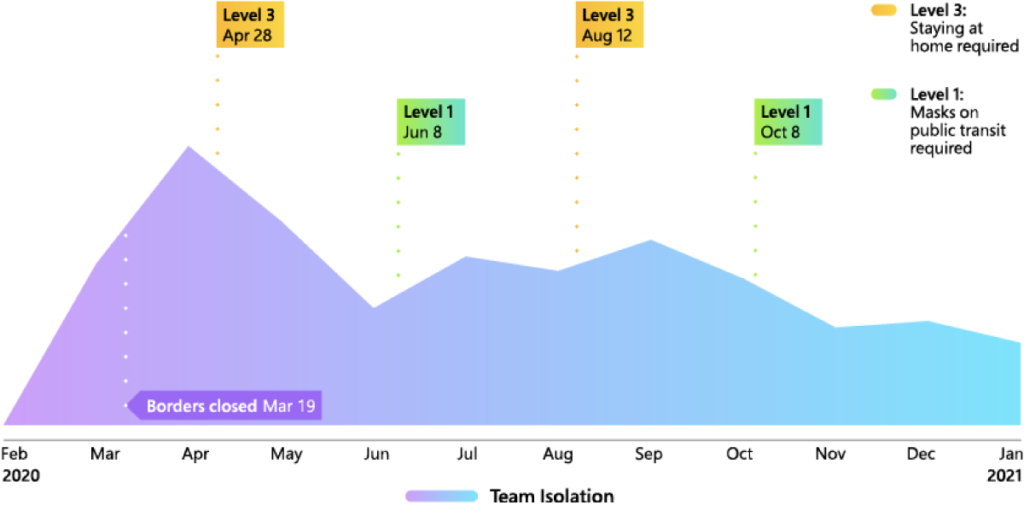
The data is based on aggregated data relating to email and meeting interactions across Microsoft Teams and Outlook emails in New Zealand.
Hopefully the future of hybrid working will bring a similar improvement as it beds in across the UK.
Reap the rewards of hybrid working
Hybrid working is likely to be around for some time to come, maybe forever, so it’s essential that your organisation is positioned to get the most from these new ways of working.
At Heliocentrix we provide the equipment, software and IT support to enable you to smoothly switch to more productive and enjoyable ways of hybrid working. Email [email protected] to discover how we can support your businesses’ future working practices.
